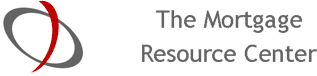
|
Free, Unbiased Mortgage Information |
Online Bill Pay Saves You Time and Money
Use Quicken To Balance Your Checkbook
Use Roboform to Save Time When Filling Out Forms
�
Online bill pay has become a popular way to pay bills. I prefer autopay, whereby bills are automatically paid via a credit card or checking account. With online bill pay, many times you have to approve each transaction before payment is made. With autopay the payment is automatic, and you can sign up by calling customer service at many utility and credit card companies, and of course this is probably an option for paying your mortgage depending on your financial institution.
Now that I'm signed up with autopay, most bills I throw out without even looking at them and I just check that the amount charged to my credit card or checking account is reasonable. In the past 4 years I have never written a check to pay my electricity bill, phone service, gas bill, cell service, 4 credit card bills, cable, internet access, health insurance, disability insurance, car insurance, homeowners insurance, or bills that arrive monthly from 3 vendors that service my business. That has saved me $284 in stamps, plus at least an hour a month that I no longer spend writing checks. Additionally, many of these bills are charged to my credit card on which I earn 1% cash back, which amounts to over $100 per year. This arrangement may seem scary to some people; remember you can always refute any incorrect credit card charge with your credit card company. I have not had one problem with autopay in 4 years.
�
Never Balance Your Checkbook Again!
Quicken is a powerful financial management program that relieves you from ever balancing your checkbook again. With Quicken, you can download your checking account or credit card statement to Quicken. You can buy Quicken inexpensively on ebay. You can schedule checks to be printed monthly or yearly, which is another timesaver, and if you enter the address of the payee you can stick the check in a check envelope and save the time of addressing envelopes.
Using Quicken to balance your checkbook is a great idea if you will be using autopay to pay your mortgage � you'll have a better handle on your checking account balance to ensure you have enough in your account before each automatic payment.
You can search Google for inexpensive sources for Quicken checks and check envelopes.
If you have many accounts and prefer not to purchase checks for each account you can use a program called Checkmagic� It is difficult to configure the first time, but if you have several checking accounts or change accounts frequently it may be easier to buy blank checkpaper from CheckMagic.
�
Use Roboform And Never Fill Out An Online Form Again; Forget All Your Usernames and Passwords!
Filling out online forms, especially mortgage applications, takes time. Roboform is a simple and powerful program that fills in just about any form you encounter on the internet. It saves you from the drudgery of filling out your name, address, phone number, and if you wish your credit card information and much more information each time you order something or fill out a form online. Roboform also can remember your username and password for most web sites. Roboform is a huge time saver, especially when applying for mortgages online. If you use Roboform to manage passwords to your online accounts, then it's a great idea to have a backup of your password list. I recommend saving all your passwords in a password protected Microsoft Word file.
�
Please read our special report on Keeping Your Computer Safe From Hackers, Thieves, Spyware, Viruses And Data Loss and our helpful video on Avoiding Phishing Scams.
�
�